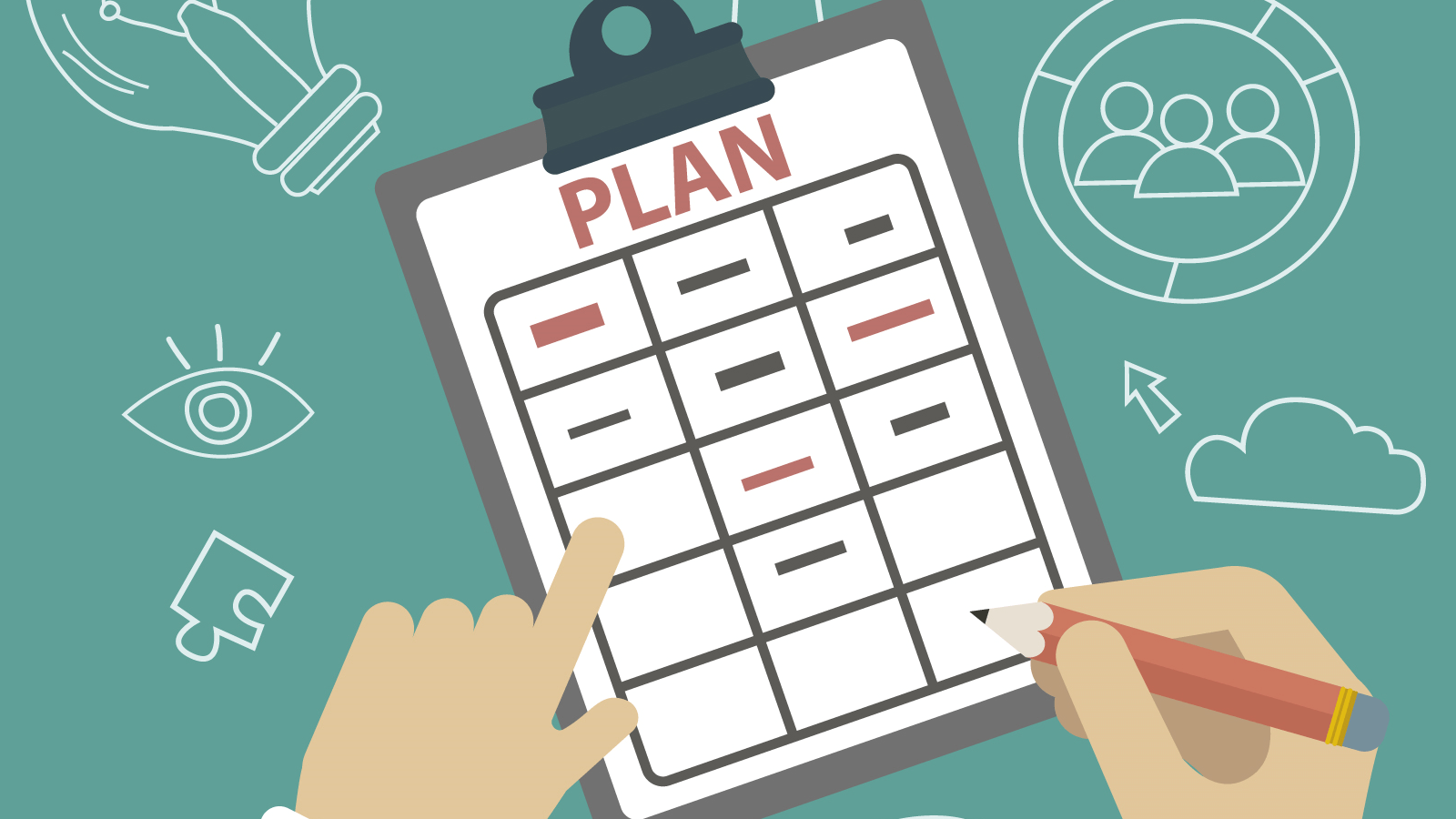Tips for a successful virtual event
Organising a virtual event may seem easier than a face to face one as there are many things you don’t have to worry about like and venue, catering, etc. However, planning a great virtual event can be just as time-consuming and difficult when it comes to keeping participants engaged all the way to the end. Even the best-laid plans will run into hiccups from time to time but by following these key tips for virtual events you can look forward to a successful experience.
1. Have a plan
It may sound obvious but having a plan in place will save a lot of time and headaches. An event plan should cover all the elements but shouldn’t be so complex that it’s not easily understood. Headline sections of a plan should include:
- Venue or platform if it’s virtual
- Marketing and promotion
- Staffing
- Speakers
- Sponsors
- Production
- Staging
- Attendees
2. Have an agenda
Attention spans for online media can be limited at best and often very short and having an unstructured event is a sure way for people to lose interest. Try to make individual presentations no more than 30 minutes, change up the format/media types and add extra short breaks. Most people will be watching on a computer and so will benefit from extra opportunities to check emails or just take their eyes off the screen for a few minutes.

3. Don’t try to recreate an in person event
As tempting and timesaving as it may be, trying do a plain copy of a face to face event virtually is probably not going to work. You need to structure the event to garner engagement virtually which is quite different from a F2F event and you should ask of every session ‘does this work in a cirtual environment?’.
4. Facilitate networking
One of the key benefits of F2F events is the networking opportunities that it offers. Attendees are used to networking this way and rarely have to be pushed. The online environment is very different, those natural networking opportunities (coffee break, etc.) don’t really exist virtually so be prepared to make space in your agenda for specific networking session and leverage tools that can make this easier.
5. Prepare your audience
Don’t expect people to attend your event ‘cold’ with no idea of what to expect or how they can get value from attending. Use pre-event communications to bring your audience up to speed on the platform you’ll be using and how to get the best out of it. Highlight key features of the event and where to go for information and help. This will save delegates a lot of time and allow organisers to focus on the running of the event rather than trouble shooting delegates issues.
6. Don’t assume viewers know who everyone is
As an organiser/host it’s your job to know who everyone is but don’t forget that your audience may not. People become more engaged when they know who is speaking. Presenters/speakers should be fully introduced to add context to their sessions event if it’s just including their title on the graphic overlays. This includes and Q&A sessions and panel discussions.
7. Consider the participant experience
One of the biggest mistakes people make in leading and promoting virtual events is not considering the participant experience. People attend events because of many reasons from education and knowledge gathering to networking but they also want to enjoy themselves. Create opportunities to surprise and delight participants and you’ll leave them wanting more instead of wondering why they showed up.
8. Utilise the power or Others
Don’t forget the one of the key tips for virtual events – as with F2F events use your partners, sponsors, speakers and industry organisations to help promote your virtual event. Increasing your attendee count can be more cost effective that a F2F event as infrastructure costs can be less so why not let the stakeholders invite some attendees for a reduced fee or event free. It will help with promotion and the attendee experience.
9. Don’t assume people will attend
One mistake is assuming that people will show up. We’ve been overloaded with content and virtual events during this time, so when we see that event reminder pop up, it’s too easy to dismiss. One successful tactic could be to send a “thank you” voucher or a treat to high-priority people to ensure you have a minimum number of the right people attending. This keeps them accountable and invested.
10. Don’t underestimate the time commitment
It may seem that organising an online event is easy as it’s just like a ‘Zoom’ call and there’s no venue, catering, transport, etc. to organise. However, it takes far more coordination to find a great virtual platform. It is also extremely time-consuming to market the event online, engage attendees and handle technical challenges.
11. Fully test the software
Finding the right software platform for your virtual event can seem like a minefield. When you have finally settled on a provider and all your content is prepared ask a few people unfamiliar with the event and software to help you fully test it. This will highlight any issues or oversights that can be hard to spot when you’re so close to a project. If delegates find the software confusing or hard to use they’ll be more likely to just give up. If possible a live rehearsal is best as it can give the tech team, the presenters and yourself a chance to see the event in action and for everyone to familiarise themselves with the system.
12. Make the content engaging
A frequent mistake is monotony of content and conversation. Remember your classes at school? There’s nothing that pushes people to drift away into their own thoughts and activities than a monotonous, repetitive stream of similar sounds and conversation. With these tips for virtual events you can make sure you regularly change the pace, the speaker, the volume and the type of content (speaking, videos, music, etc.). Don’t get trapped in monotony.
13. Prepare your presenters
One of the key tips for virtual events is to make sure your presenters are well prepared and know what’s expected of them. An engaging speaker can hold an audience and lift an event where someone who is unprepared can really impact the whole event. Our post on Virtual Presentation Tips will help prepare speakers for an event.
14. Don’t be afraid to ask for help
You can’t be expected to know everything and if you’re not sure about something then don’t be afraid to ask. You could reach out to other people within your organisation or you could engage a professional virtual event organiser to free you up to manage the project how you want to.